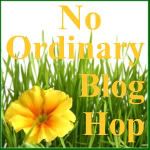I've heard that phrase so many times in the Home educating community, how there is a lesson in everything, and simply having your children 'do life' with you, and answering their many 'why' questions is all the education they need.
This week we all got a horrible bug. Think vomiting, temperature, and snot so bad that I had to change the little ones bed linen because she wok up with it everywhere. If I'd known it was going to be like this I would have bought shares in kleenex ultrabalm.
However, as I said, there is a learning opportunity in here somewhere. As I was burning some tissues, my son asked me why I was making fire when we were already feeling hot (I was actually feeling quite shivery, but his assumption was that if he felt hot I must be too). I explained that we didn't want the viruses in the tissues to be sat around the house.
'Viruses like streptococcus?' (his current favourite strain of bacteria - do schooled children have those?)
'Well streptococcus is a bacteria.' I explained. 'A virus is a little bit different. Remember?' We did a lap book on this quite recently.
'Oh, well what's this virus called?'
I said I wasn't sure, but that I suspected it to be influenza. I don't feel like that was too misleading. After all, it's not like we have a lab I could check our snot in and actually find out, and flu symptoms fit. Obviously, you can't just say something like that to a four year old without more questions arising though.
I pulled google up on the iPad (gosh I love it!) and we searched for images of influenza. First we looked at actual photos, then we looked at some diagrams.
Actually, he had some really intelligent questions, and I started explaining what each part of the virus was for (thankfully I had google open on my iphone too), what a 'lipid' is and why hemagglutinin is like the spikes on the stickle bricks.
So even a 'sick day' turns into an educational day at home, which makes it pretty hard to fill out our registers for our homeschool co-op. When would you ever use an 'Absent' or 'Illness' code?
=========================
On a completely unrelated note, Cosmo swam five metres on his back in his swimming lesson today! exciting times!
This week we all got a horrible bug. Think vomiting, temperature, and snot so bad that I had to change the little ones bed linen because she wok up with it everywhere. If I'd known it was going to be like this I would have bought shares in kleenex ultrabalm.
However, as I said, there is a learning opportunity in here somewhere. As I was burning some tissues, my son asked me why I was making fire when we were already feeling hot (I was actually feeling quite shivery, but his assumption was that if he felt hot I must be too). I explained that we didn't want the viruses in the tissues to be sat around the house.
'Viruses like streptococcus?' (his current favourite strain of bacteria - do schooled children have those?)
'Well streptococcus is a bacteria.' I explained. 'A virus is a little bit different. Remember?' We did a lap book on this quite recently.
'Oh, well what's this virus called?'
I said I wasn't sure, but that I suspected it to be influenza. I don't feel like that was too misleading. After all, it's not like we have a lab I could check our snot in and actually find out, and flu symptoms fit. Obviously, you can't just say something like that to a four year old without more questions arising though.
I pulled google up on the iPad (gosh I love it!) and we searched for images of influenza. First we looked at actual photos, then we looked at some diagrams.
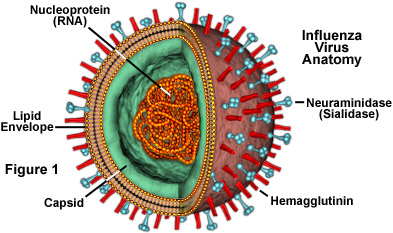 |
| Diagram of the Flu Virus |
So even a 'sick day' turns into an educational day at home, which makes it pretty hard to fill out our registers for our homeschool co-op. When would you ever use an 'Absent' or 'Illness' code?
=========================
On a completely unrelated note, Cosmo swam five metres on his back in his swimming lesson today! exciting times!